(Update: 10th September 2015, 12:40 AM) 100% Working Tricks to loot unlimited Hike Refer and Earn 50MB data balance September 2015.
Follow the below steps
Follow the below steps
1. If you don't have Hike then first download from here.Click Here to download. Now sign up with a new account, you will get 20MB instantly as for sign up bonus. The proof is here...
2. Now go to the option and click on "invite friends". Copy your unique referral link and just share it with your friends.
3. If your friends download and sign up with a new mobile number then you will get 50 mb mobile data balance per each friend.
4. "how to check invite status???" here is the way just open “rewards/extra” section. You can also monitor stats & activity from that panel.
5. Now the Unlimited steps begin.
6. You need a rooted bluestacks in your pc/laptop, if you don't have it the first download it from here. to download it click here
7. Download Bluestack tweakr.
8. Install "Bluestacks App Player" app in your pc/ laptop and open it.
10. Copy your own hike referral link and paste on the default browser of bluestack app player.
11. Install Hike from Play store.
12. Sign up with a new mobile number.
You will get 50MB data balance in your main account.
13. Now Install the BStweakr and open it.
14. Change the values of the Android ID, Google ads id, GUID of your blustack app player. See the below images
5. Now the Unlimited steps begin.
6. You need a rooted bluestacks in your pc/laptop, if you don't have it the first download it from here. to download it click here
7. Download Bluestack tweakr.
8. Install "Bluestacks App Player" app in your pc/ laptop and open it.
9. Register with a new gmail account which you never used before in anywhere. {most important!!!}
10. Copy your own hike referral link and paste on the default browser of bluestack app player.
11. Install Hike from Play store.
12. Sign up with a new mobile number.
You will get 50MB data balance in your main account.
13. Now Install the BStweakr and open it.
14. Change the values of the Android ID, Google ads id, GUID of your blustack app player. See the below images
15. Now click on "Full Stop",
16. After click on "Full Stop", now click on "Delete and create new| Factory reset",
17. "Delete" both the "Data and Sdcard Files" {click ok on both}
18. Now click on the Start BS.
19. Repeat the step 9 to step 18, You are done. Every time you will get 50MB data balance for each referral.
20. This offer will end 15 September 2015.
19. Repeat the step 9 to step 18, You are done. Every time you will get 50MB data balance for each referral.
20. This offer will end 15 September 2015.



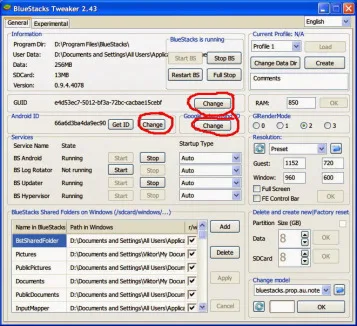


মন্তব্যসমূহ
একটি মন্তব্য পোস্ট করুন